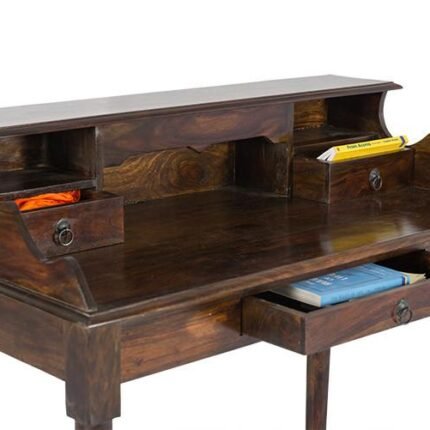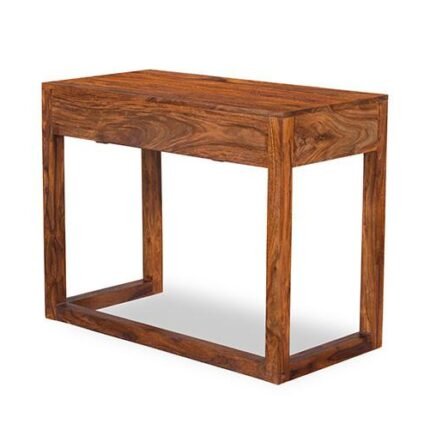Showing all 8 resultsSorted by latest
Metis Study Desk in Solid Wood
₹22,500.00 – ₹24,500.00
Select options
This product has multiple variants. The options may be chosen on the product page
Our study tables offer ample space for your laptop or computer, along with additional room for books, notebooks, and other work essentials.
Creating an effective study or work-from-home setup is crucial for productivity and comfort. Here are some tips to help you set up a functional and conducive study/work area: Read More
- Choose the Right Location:
- Select a quiet and well-lit area in your home. Natural light can boost your mood and energy.
- Ensure the space is free from distractions, such as noise, TV, or frequent foot traffic.
- Invest in a Comfortable Chair and Desk:
- An ergonomic chair that provides good back support is essential for long hours of studying or working.
- Your desk should be at a comfortable height for typing and writing.
- Organize Your Workspace:
- Keep your workspace tidy and clutter-free. A cluttered desk can lead to distractions and reduce productivity.
- Use organizers, shelves, or drawers to store office supplies and materials.
- Proper Lighting:
- Good lighting reduces eye strain. A combination of natural and artificial lighting is ideal.
- Position your desk or workspace so that you don't get glare on your screen.
- High-Speed Internet Connection:
- A reliable internet connection is essential for online work or study. Ensure your Wi-Fi router is nearby for a strong signal.
- Ergonomics:
- Adjust your chair, desk, and monitor to promote good posture. Your screen should be at eye level to reduce neck strain.
- Take regular breaks and stretch to prevent stiffness or discomfort.
- Noise Reduction:
- If you can't avoid noise, consider noise-canceling headphones to help you concentrate.
- Background music or white noise may also help drown out distractions.
- Personalization:
- Decorate your workspace with items that motivate or inspire you, such as plants, artwork, or motivational quotes.
- Time Management:
- Establish a schedule that includes dedicated work/study hours and breaks.
- Use time management techniques like the Pomodoro technique to maintain focus.
- Tech Setup:
- Ensure your computer, software, and peripherals are in good working order.
- Backup your work regularly to prevent data loss.
- Communication Tools:
- Set up communication tools such as email, messaging apps, and video conferencing for easy collaboration with colleagues or classmates.
- Personal Discipline:
- Create a daily routine and stick to it.
- Minimize personal tasks during work/study hours to stay on track.
- Health and Well-being:
- Stay hydrated and have healthy snacks readily available.
- Take short breaks to stretch, walk, or do a quick workout to maintain physical and mental well-being.
- Security:
- Ensure your computer and data are secure. Use strong passwords and update your software regularly.
- Personalization:
- Make the workspace your own by adding personal touches that make it a comfortable and enjoyable place to work or study.
Remember that everyone's needs and preferences are different, so it's important to tailor your home workspace to suit your individual requirements. Regularly assess and adjust your setup to maintain comfort and productivity.
- Choose the Right Location:
- Select a quiet and well-lit area in your home. Natural light can boost your mood and energy.
- Ensure the space is free from distractions, such as noise, TV, or frequent foot traffic.
- Invest in a Comfortable Chair and Desk:
- An ergonomic chair that provides good back support is essential for long hours of studying or working.
- Your desk should be at a comfortable height for typing and writing.
- Organize Your Workspace:
- Keep your workspace tidy and clutter-free. A cluttered desk can lead to distractions and reduce productivity.
- Use organizers, shelves, or drawers to store office supplies and materials.
- Proper Lighting:
- Good lighting reduces eye strain. A combination of natural and artificial lighting is ideal.
- Position your desk or workspace so that you don't get glare on your screen.
- High-Speed Internet Connection:
- A reliable internet connection is essential for online work or study. Ensure your Wi-Fi router is nearby for a strong signal.
- Ergonomics:
- Adjust your chair, desk, and monitor to promote good posture. Your screen should be at eye level to reduce neck strain.
- Take regular breaks and stretch to prevent stiffness or discomfort.
- Noise Reduction:
- If you can't avoid noise, consider noise-canceling headphones to help you concentrate.
- Background music or white noise may also help drown out distractions.
- Personalization:
- Decorate your workspace with items that motivate or inspire you, such as plants, artwork, or motivational quotes.
- Time Management:
- Establish a schedule that includes dedicated work/study hours and breaks.
- Use time management techniques like the Pomodoro technique to maintain focus.
- Tech Setup:
- Ensure your computer, software, and peripherals are in good working order.
- Backup your work regularly to prevent data loss.
- Communication Tools:
- Set up communication tools such as email, messaging apps, and video conferencing for easy collaboration with colleagues or classmates.
- Personal Discipline:
- Create a daily routine and stick to it.
- Minimize personal tasks during work/study hours to stay on track.
- Health and Well-being:
- Stay hydrated and have healthy snacks readily available.
- Take short breaks to stretch, walk, or do a quick workout to maintain physical and mental well-being.
- Security:
- Ensure your computer and data are secure. Use strong passwords and update your software regularly.
- Personalization:
- Make the workspace your own by adding personal touches that make it a comfortable and enjoyable place to work or study.
Remember that everyone's needs and preferences are different, so it's important to tailor your home workspace to suit your individual requirements. Regularly assess and adjust your setup to maintain comfort and productivity.